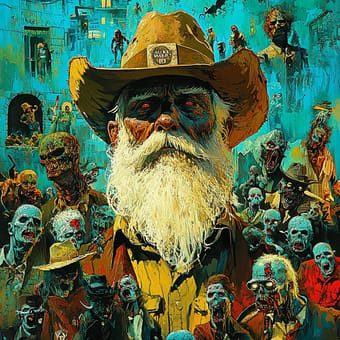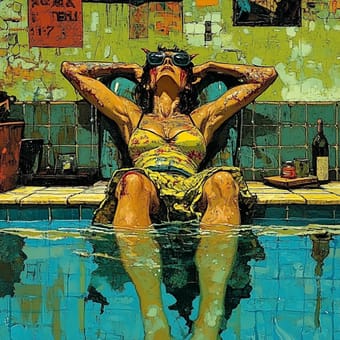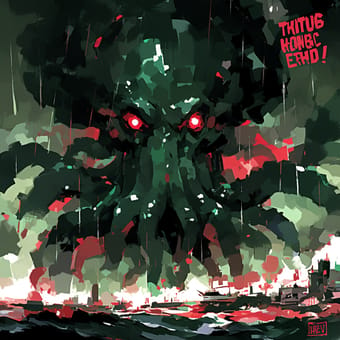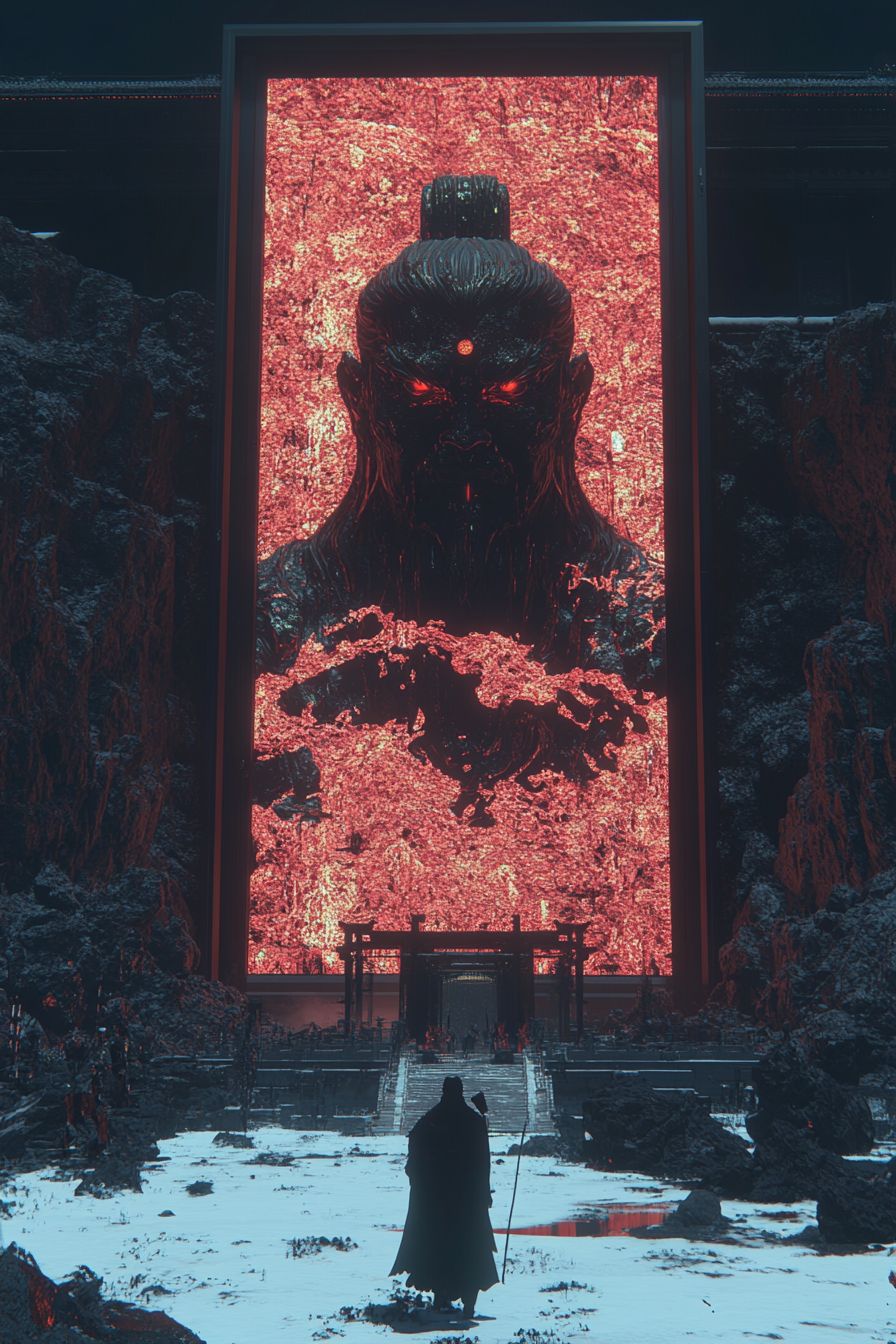Art Style Type
This SREF style blends elements of cyberpunk, watercolor illustration, and Eastern aesthetics. It creates a fusion of futuristic and traditional sensibilities through vivid color contrasts and refined textures. This style uniquely combines technological elements with natural ones, Western and Eastern aesthetics, forming a visual language that has both the precision of digital art and the organic quality of hand-drawn work.
Style Characteristics
The most striking feature of these images is the dominant red palette complemented by contrasting colors to create dramatic effects. They share a semi-transparent watercolor quality while maintaining clear form outlines. The light treatment is particularly special, creating an internal glow effect that produces a dreamlike yet slightly mysterious atmosphere. The brushwork appears to have both the precision of digital painting and the fluidity and unpredictability of traditional watercolor—this unified contradiction creates a memorable visual experience.
Style-Enhancing Prompt Keywords
- Ink Wash Rendering: Enhances Eastern aesthetic elements, adding more fluidity and artistic conception to the image
- Neon Lighting: Strengthens the cyberpunk style, making light sources in the image richer and more three-dimensional
- Texture Overlay: Adds subtle texture layers, enhancing the complexity and tactile quality of the image, giving digital art more of a handcrafted feel
Recommended Application Scenarios
This style is particularly suitable for science fiction or fantasy themed game art design, movie posters, album covers, fashion magazine illustrations, and visual marketing for luxury brands. It works exceptionally well in creative projects that need to express the fusion of Eastern and Western cultures or the collision between traditional and modern elements, and is perfect for occasions requiring strong visual impact.
 Library
Library